Ana4: support for multi-hop networks
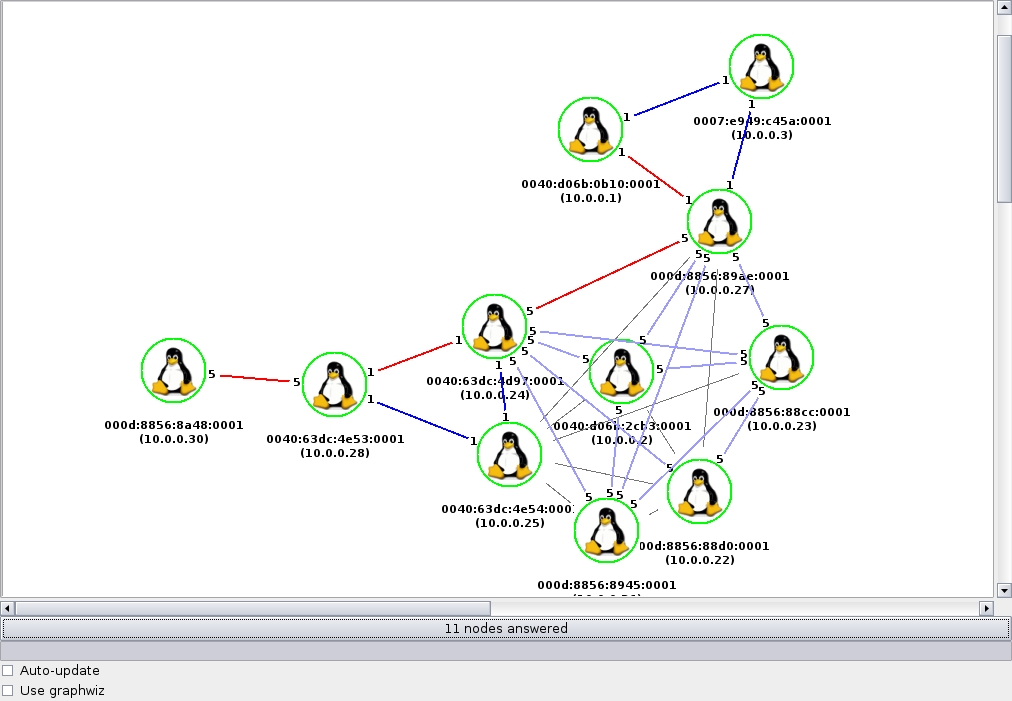 Overview: Ananas gives you the opportunity to virtualize a complex network with multiple links, multiple interfaces and multiple technologies into a single Ethernet LAN. Over this LAN, you will be able to perform networking as you normally do on a local network. Thanks to Ana4, using DHCP or NAT over a complex multi-hop network becomes straight-forward. As for any other protocol or application, they just operate as they do on a local LAN. Moreover, Ana4 allows you to get rid of the network configuration, router configuration, IP subnetwork configuration... Whatever the number of medium, links you have in your network. Just connect your devices, start Ananas and you will get all your devices in direct connection. Ana4 may be of interest in many applications:
 How it works: To virtualize a complex network into a single LAN, Ana4 introduces a network layer at level 2.5, between the IP layer and the physical devices. The Ana4 layer is responsible for routing packets in the Ana4 network from the source to the destination and among the different physical interfaces/networks that are available. In your system, Ana4 is present under the form of an additional network interface, the Ana4 interface. This interface is IP configured as regular ones are, either manually or using a DHCP protocol. When receiving a packet from the IP stack, the Ana4 interface transmits it to one/all physical intefaces depending on its routing rules. Route discovery and management in the Ana4 network is performed by a user process routing daemon. This daemon uses an adaptation of the OLSR protocol [RFCXXXX] which also considers the performance quality of links and their stability. The goal is to offer the most performant network despite network dynamicity, user mobility, and link quality variations. The OLSR protocol periodically monitor the network topology to automatically construct and maintain the routes, detect new nodes or node disparition, link creations and destructions. Cohabitation of Ana4 and regular networks: Using Ana4 in a computer does not prevent you from using the computer network interface in a regular way. A network interface cab be both bounded to an Ana4 network (below the Ana4 interface) and used in classical manner. As a consequence, you can connect you computer to any network while still being connected to the Ana4 network. Routing between the Ana4 network and the other networks is made based on classical IP rules. How to use Ana4: Ana4 is easily installed on a computer (see page Howto). Creation and configuration of the Ana4 interface is done using a simple tool, "adhconfig", and the Ana4 network can be vizualized and managed using. We also propose a graphical tool to visualize and manage the Ana4 network. |